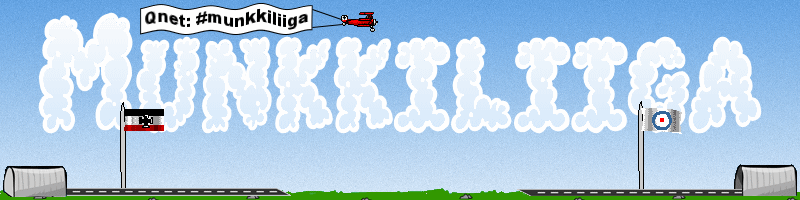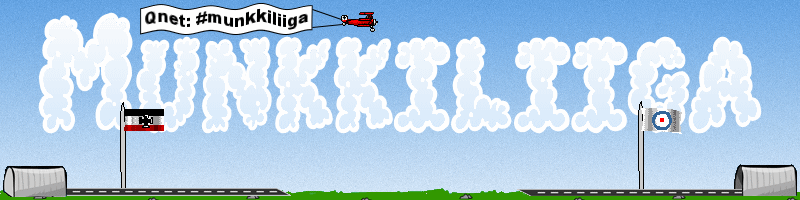Löysin tänää pari videoo youtubest joita päätin kokeilla ja ainakin tällähetkellä vaikuttaa että niistä todella oli apua..
Tässä ensimmäinen:En jaksa ruveta suomentelee
 http://www.youtube.com/watch?v=ivo-Sfx9haY
http://www.youtube.com/watch?v=ivo-Sfx9haY1. Click the Start Orb, then go to the Control Panel.
2. Click on View network status and tasks.
3. Click on View status.
4. Click the Properties button inside the connection status.
5. Vista may ask for your permission to make changes. If so, allow UAC to continue.
6. Select Internet Protocol Version 4 (TCP/IPv4), then click the Properties button below.
7. Click the radio button Use the following DNS server addresses: and type in OpenDNS addresses in the Preferred DNS server and Alternate DNS server fields.
8. Click the OK button, then the Close button, and the Close button again. Close the Network and Sharing Center window.
208.67.222.222
208.67.220.220
Windows XP
-------------
1. Go to Control Panel from the Start menu.
2. Click on Network Connections from the Control Panel choices.
3. Choose your connection from the Network Connections window.
4. Click Properties button.
5. Select Internet Protocol (TCP/IP) and click Properties.
6. Click the radio button Use the following DNS server addresses and type in OpenDNS addresses in the Preferred DNS server and Alternate DNS server fields.
208.67.222.222
208.67.220.220
Mac OSX Leopard/Snow Leopard
-------------
1. Go to your System Preferences
2. Click on your Network
3. Select Built In Ethernet and click Advanced
4. Select the DNS tab and add the numbers below to the list of DNS servers. Then, click OK
208.67.222.222
208.67.220.220
Toinen tapa:Avaa ohjauspaneeli --> Java --> View
ja kirjottele sinne tekstikenttään -Xincgc -Xmx4096M
En oikeen tiijä mihin nuo perustuu kun nuit koodei on muitaki mutta toi toimi mulla

Varmaa joku näistä enempi perillä oleva voi valaista asiaa vähän enemmän?
Kertokaa toki omia vinkkejä/keinoja lisäksi